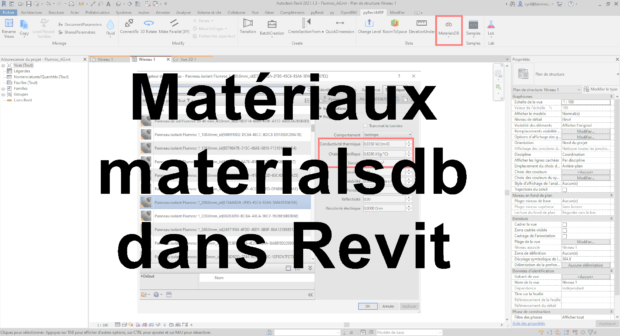You might be aware that you can use CPython script inside pyRevit using #! python3 at the beginning of your script file. The library which allow this is pythonnet. I encountered some issues:
pathlibmodule was not working because it was using ironpython version frompyrevitlib. Why ? python path. CPythonsite-packagespath came after ironpythonsites-packagespath. Workaround: putpathlib.pycin your<extension_path>\libfolder but it might be an issue if another script uses ironpython version. See issue #1287.- I have not found yet how to make a GUI inside Revit inside a CPython script.
tkinteris not packaged with embedded python interpreter.wpfdoes not work the same way with pythonnet. Windows Forms might work.
What the script does at the moment is creating a .rvt file for each producer. It creates materials including main thermal properties. It also create hatches and apply colors based on a .json template produced with ExportMaterialsGraphics script which serialize all this parameters. Doing so I discovered how complex hatch are stored with in a list of FillGrid. Whatever the shape of your hatch, it is stored as a list of segments.
Source code is available here. I made a short video (in French) to explain how to use it currently.