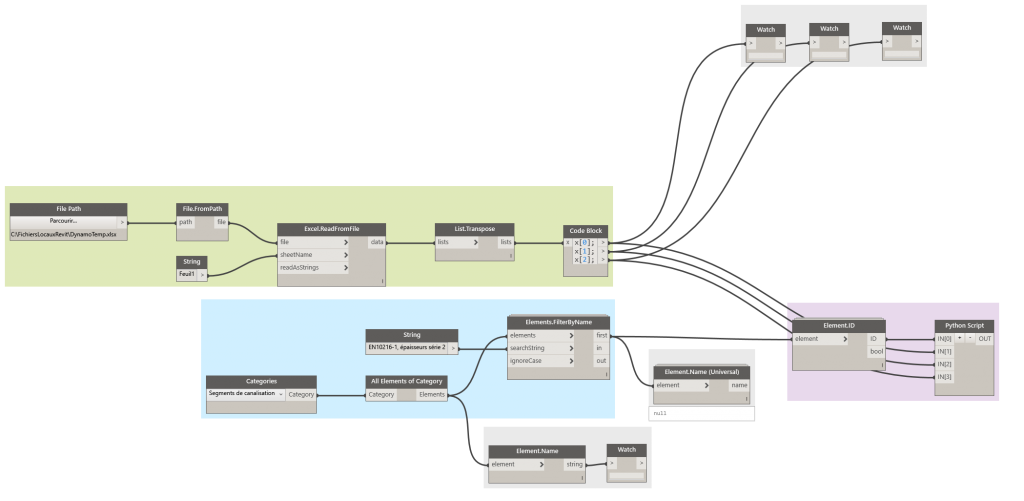I didn’t want to use Dynamo as I really prefer line code programming to visual programming. But in fact Dynamo :
- has a very active community
- is open source too
- use python as main scripting language
- is great for debugging python script as you don’t need to include every single line in a try/except block
- is much user friendly than as it is now included with Revit 2017.1 and by the way this new Dynamo Player makes it usable by anyone
- scare many people less than line code so they can easily modify to adapt it to their objectives
Here is the Dynamo image. It uses Clockwork package :
File is available here
Here is the python code block :
import clr
clr.AddReference("RevitAPI")
from Autodesk.Revit.DB import *
from Autodesk.Revit.DB.Plumbing import PipeSegment
clr.AddReference("RevitServices")
from RevitServices.Persistence import DocumentManager
from RevitServices.Transactions import TransactionManager
doc = DocumentManager.Instance.CurrentDBDocument
#Les entrées effectuées dans ce noeud sont stockées sous forme de liste dans les variables IN.
dataEnteringNode = IN
elem = doc.GetElement(IN[0])
TransactionManager.Instance.EnsureInTransaction(doc)
for dn, di, de in zip(IN[1], IN[2], IN[3]):
DN = UnitUtils.ConvertToInternalUnits(dn , DisplayUnitType.DUT_MILLIMETERS)
Di = UnitUtils.ConvertToInternalUnits(di , DisplayUnitType.DUT_MILLIMETERS)
De = UnitUtils.ConvertToInternalUnits(de , DisplayUnitType.DUT_MILLIMETERS)
try:
elem.AddSize(MEPSize(DN,Di,De,True,True))
except:
elem.RemoveSize(DN)
elem.AddSize(MEPSize(DN,Di,De,True,True))
#Affectez la sortie à la variable OUT.
OUT = IN
Enjoy