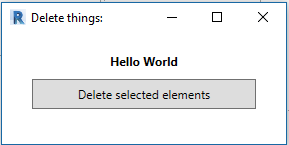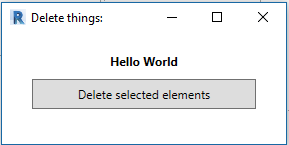 Warning : Some change in Revit API and Revit behaviour makes this article obsolete with newer version of Revit. I advise you to install pyRevitMEP extension and study updated code : FormExternalEventHandler.pushbutton. For usage in your script I recommend to use my CustomizableEvent from pyRevitMEP library.
Warning : Some change in Revit API and Revit behaviour makes this article obsolete with newer version of Revit. I advise you to install pyRevitMEP extension and study updated code : FormExternalEventHandler.pushbutton. For usage in your script I recommend to use my CustomizableEvent from pyRevitMEP library.
I struggled for a while to make a modeless form. Why did I need it ? Because each time I was trying to get user to select object after WPF appear I was going out of Revit API thread and got this very common exception «Autodesk.Revit.Exceptions.InvalidOperationException: Attempting to create an ExternalEvent outside of a standard API execution». As Jeremy Tammik says :
One of the most frequently raised questions around the Revit API is how to drive Revit from outside, e.g., from a separate thread, a modeless dialogue, or a stand-alone executable.
I have read many examples on the subject. Most on them were in C#.
So I made a very simple form to make a very simple ExternalEventHandler sample as pyRevit script. It will help me and I hope it will help some hackers to struggle less than I did.
Let’s start with common import statement using built-in pyRevit utils :
# noinspection PyUnresolvedReferences
from Autodesk.Revit.UI import IExternalEventHandler, ExternalEvent
# noinspection PyUnresolvedReferences
from Autodesk.Revit.DB import Transaction
# noinspection PyUnresolvedReferences
from Autodesk.Revit.Exceptions import InvalidOperationException
from revitutils import selection, uidoc, doc
from scriptutils.userinput import WPFWindow
__doc__ = "A simple modeless form sample"
__title__ = "Modeless Form"
__author__ = "Cyril Waechter"
Then let’s write a simple function we want to execute modeless (here it just delete selected elements) :
# Simple function we want to run
def delete_elements():
t = Transaction(doc, "Failing script")
t.Start()
for elid in uidoc.Selection.GetElementIds():
print elid
doc.Delete(elid)
t.Commit()
And now come the new magic thing that let you enter in a valid Revit API context. The «ExternalEvent» class with his «IExternalEventHandler» class :
# Create a subclass of IExternalEventHandler
class SimpleEventHandler(IExternalEventHandler):
"""
Simple IExternalEventHandler sample
"""
# __init__ is used to make function from outside of the class to be executed by the handler. \
# Instructions could be simply written under Execute method only
def __init__(self, do_this):
self.do_this = do_this
# Execute method run in Revit API environment.
def Execute(self, uiapp):
try:
self.do_this()
except InvalidOperationException:
# If you don't catch this exeption Revit may crash.
print "InvalidOperationException catched"
def GetName(self):
return "simple function executed by an IExternalEventHandler in a Form"
# Now we need to make an instance of this handler. Moreover, it shows that the same class could be used to for
# different functions using different handler class instances
simple_event_handler = SimpleEventHandler(delete_elements)
# We now need to create the ExternalEvent
ext_event = ExternalEvent.Create(simple_event_handler)
Let’s do a simple form so easily created thanks to pyRevit in order to use our new toy :
# A simple WPF form used to call the ExternalEvent
class ModelessForm(WPFWindow):
"""
Simple modeless form sample
"""
def __init__(self, xaml_file_name):
WPFWindow.__init__(self, xaml_file_name)
self.simple_text.Text = "Hello World"
self.Show()
def delete_click(self, sender, e):
# This Raise() method launch a signal to Revit to tell him you want to do something in the API context
ext_event.Raise()
# Let's launch our beautiful and useful form !
modeless_form = ModelessForm("ModelessForm.xaml")
Here is the xaml code :
<Window xmlns="http://schemas.microsoft.com/winfx/2006/xaml/presentation"
xmlns:x="http://schemas.microsoft.com/winfx/2006/xaml"
Title="Delete things:" Height="150" Width="300" ShowInTaskbar="False" Topmost="True"
WindowStartupLocation="CenterScreen" ScrollViewer.VerticalScrollBarVisibility="Disabled" HorizontalContentAlignment="Center">
<StackPanel Margin="20" HorizontalAlignment="Stretch">
<TextBlock x:Name="simple_text" Text="" Grid.Column="0" HorizontalAlignment="Center" FontWeight="Bold"/>
<Button Content="Delete selected elements" Height="30" Margin="10,10" Click="delete_click"/>
</StackPanel>
</Window>
Thanks a lot to all people mentioned in this article and linked article and stuffs.