Some very simple script can help you achieve tasks of missing features in Revit. As much as I know there is no way to accurately place a label to origin manually. A way to place it as well as possible is to put 0 as sample value and try to align it as well as possible by zooming. Sometimes when you activate a leader your line isn’t straight even if your annotation is perfectly perpendicular to your object just because your annotation family is not perfectly aligned on 0,0. The following very simple script will solve it your annotation family will be perfectly aligned on 0,0 :
# coding: utf8 import rpw from rpw import DB __doc__ = "Designed for annotation families. It moves selected annotation to center (set 0,0,0 coordinates)" __title__ = "Center Text" __author__ = "Cyril Waechter" __context__ = 'Selection' with rpw.db.Transaction(): for text_element in rpw.ui.Selection(): text_element.Coord = DB.XYZ()
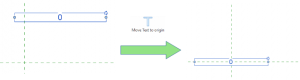 The tool is available in pyRevitMEP. Just update it from pyRevit tab.
The tool is available in pyRevitMEP. Just update it from pyRevit tab.
One comment